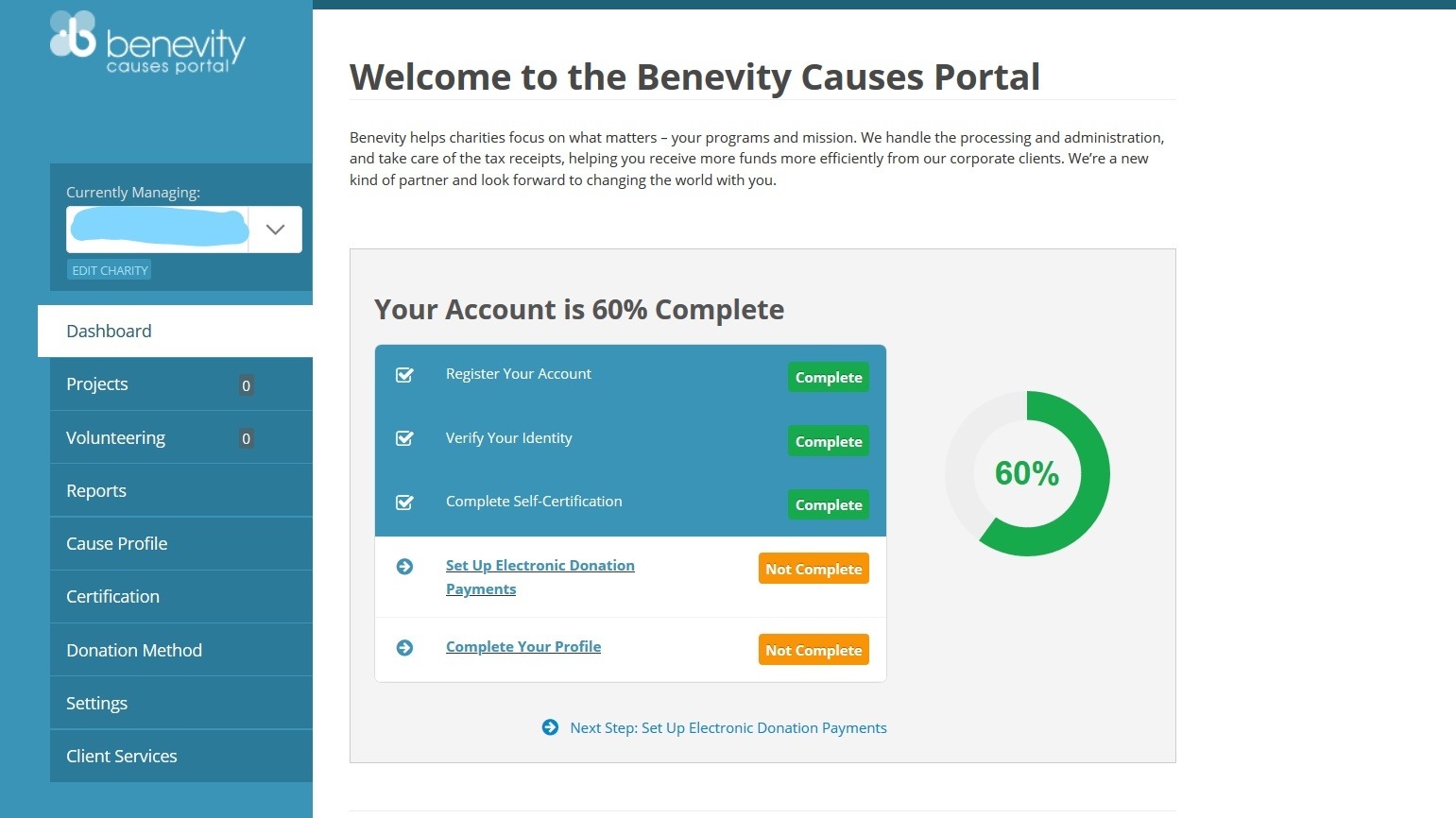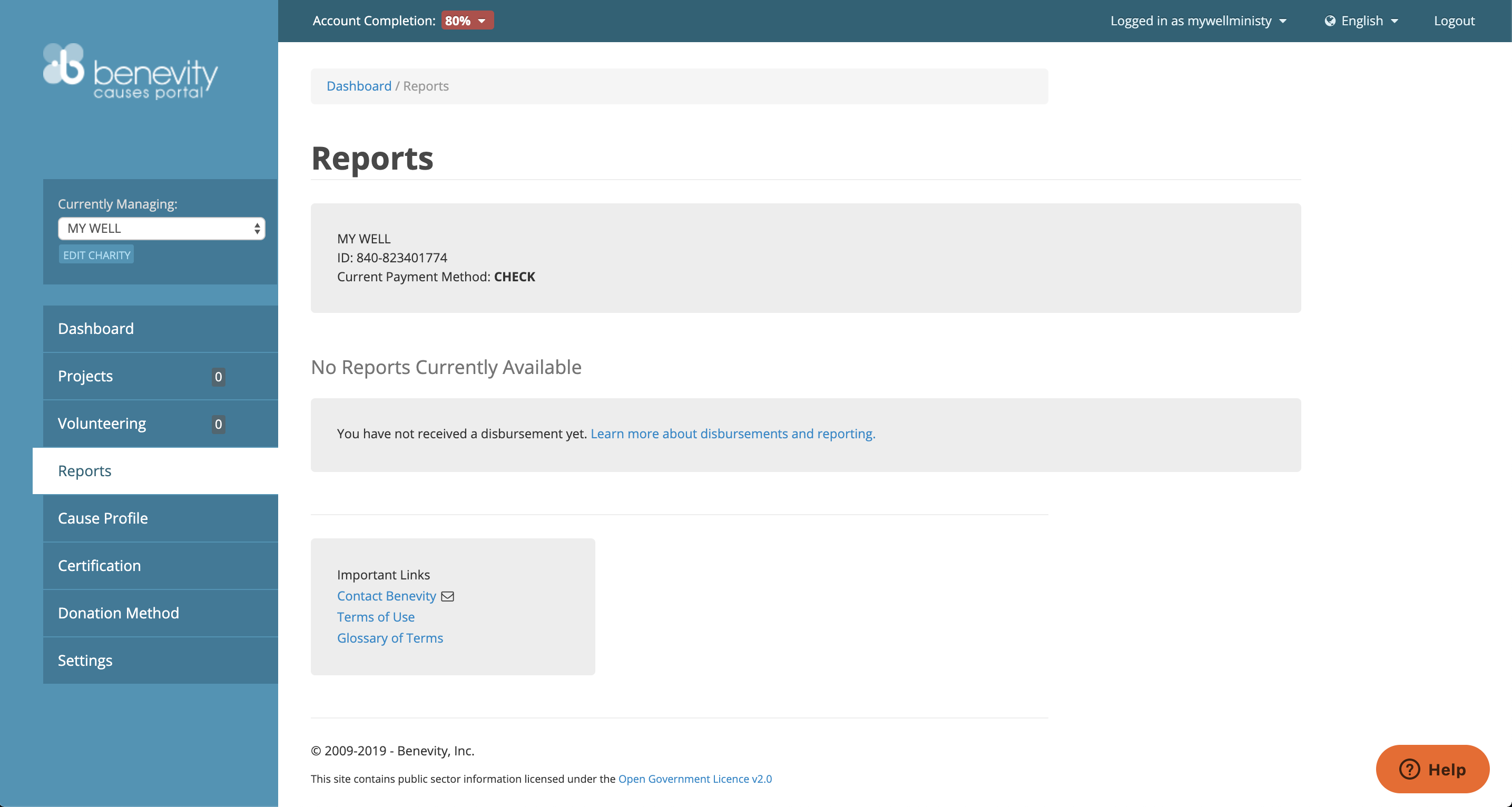How To Claim Your Benevity Account
Follow these steps to claim your account with Benevity.
Steps To Register Your Organization With Benevity:
1. In order for your nonprofit organization to accept Apple Pay donations, you'll first need to create a Benevity account. To get started, visit Benevity.org and select Register Now in the middle of the screen.
2. Enter your organization's EIN (Federal Tax Id number), and select Search.
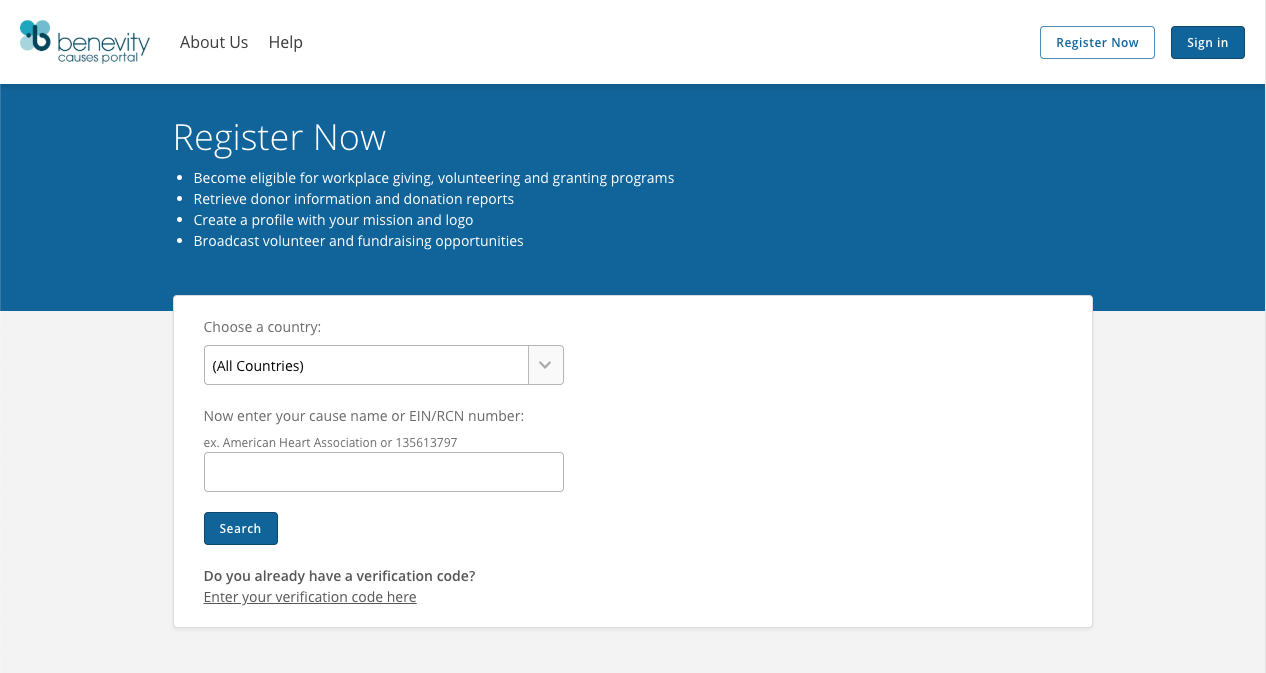
3. Select View Details next to your organization's name displayed in the list below.
4. Select Register Now to finalize your account and answer questions about your organization.
5. Fill out the form and select Submit.
-
Sometimes you'll need to verify your account after this step. If so, it will ask you to upload two documents. Upload them and wait for the email confirmation that your documents are verified. (This typically happens in 2-3 days) If this happens, skip to step 7.
6a. If your profile says Complete next to Verify Your Identity move on to the next step.
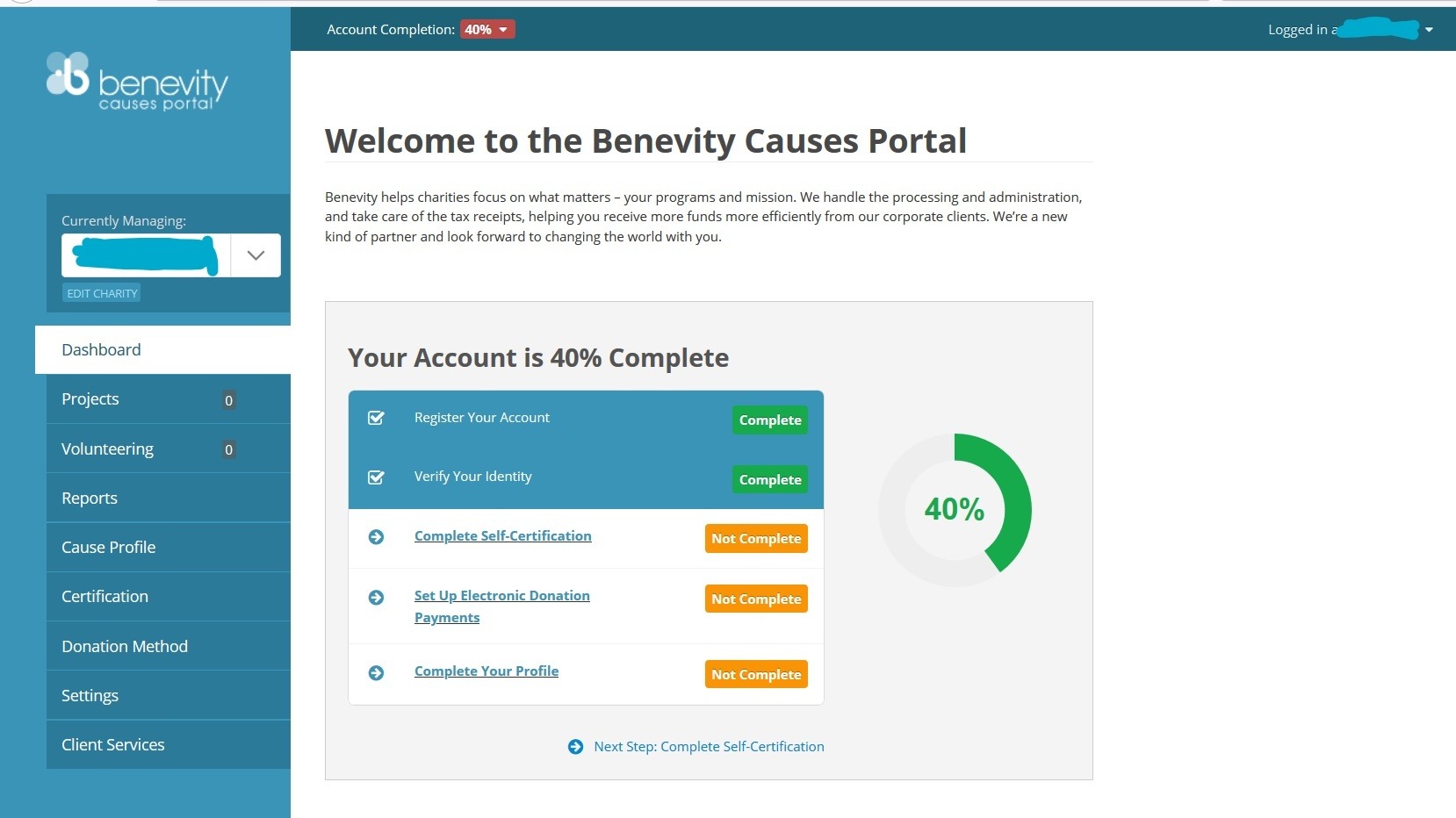
6b. If your profile says Not Complete next to Verify Your Identity, you need to fill out the contact our support form and include your EIN letter to verify your identity.
7. Fill out the Complete Self-Certification questions with the directions at the bottom of this page.
8. From your Benevity dashboard, once you see the first 3 steps marked as Complete, you have successfully registered with Benevity.
-
There is no need to complete sections 4 and 5. Once your account shows 60% you have completed all required steps needed.
9. (This and the next step are only for those setting up a My Well Giving Platform account, not the Rock Gateway.) Make sure to send your Benevity ID to the My Well team (help@mywell.org)! This ID can be found in the Reports tab.
10. After 24 hours please move on to Apple Pay Approval.
Answer The Questions As Follows:
1. Yes. You are a 501(c)3/nonprofit.
2. If Yes, see 2a. If No, move to question 3.
-
2a. Yes. Is Your Organization a religious or faith-based organization exempt from applicable laws that otherwise prohibit such Discrimination?
3. Yes. Donation Funds refer to funds or other resources that are distributed to Eligible Charities in accordance with Donor Advice by a Foundation or Benevity on behalf of a Foundation. Because your account is only using Benevity as a clearinghouse for Apple Pay and no funds are being received from Benevity, the question is not valid for your account.
4. No.
5-13. Yes.
Pro Tip: If you get stuck at any step or have any questions about the process, please contact Benevity at 1 (855) 237-7875 Option 1.
Note: If your organization is not listed, go to Benevity database for additional steps to add your organization.