How To Turn On The Cover The Costs Feature
If your givers want to cover the fees on their gifts, admins can turn this feature on.
Steps To Turn On Cover The Costs Using The My Well Giving Platform Web Version:
1. Sign in to your My Well account and navigate to the Admin Portal.
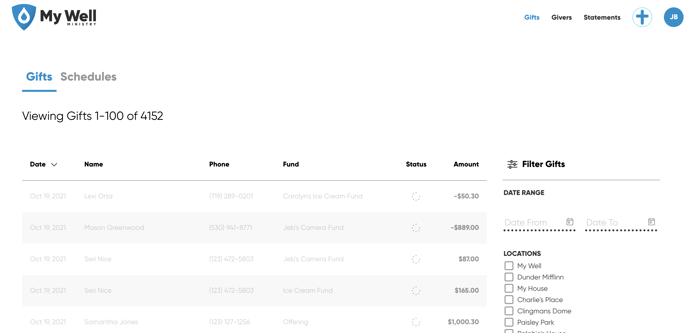
2. Select your organization's logo in the top right corner, and then select Settings.
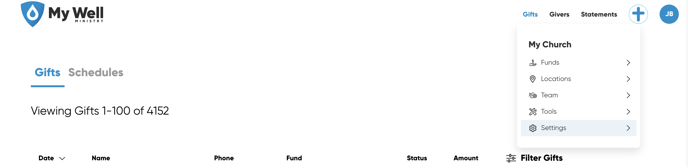
3. Select the toggles to turn on or off the feature for ACH and/or credit card donations.
4. You can also toggle on Default State. This will make it so the cost box is automatically checked for every gift. Givers can still choose to uncheck this box.

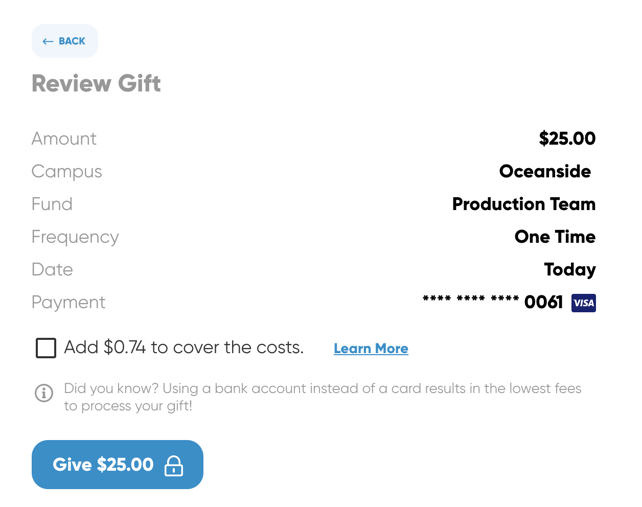
Note: If the feature is turned on, givers will have the option to check a box and add the processing cost to their gift. If checked, ACH gifts will have an extra 30 cents added to their overall gift amount and credit card gifts will add 1.75%+$0.30.