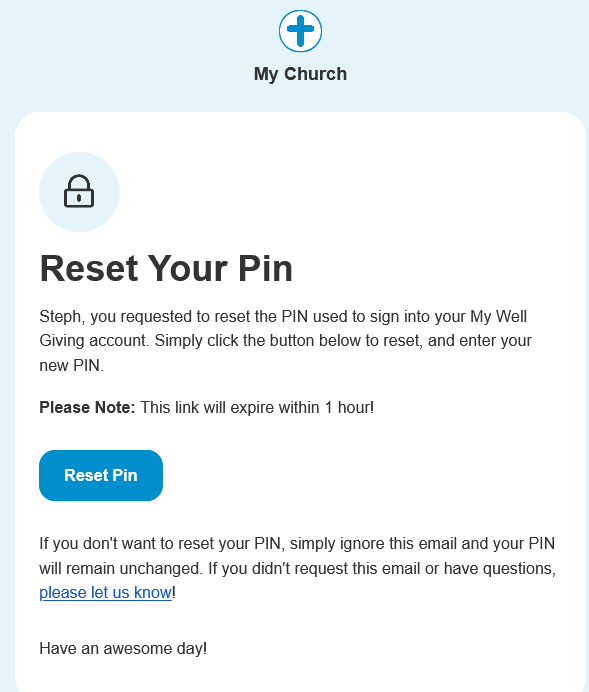How To Reset Your My Well Account Pin
If you forget your pin, you will need to reset it in order to access your account.
Steps To Reset Your Pin Using The My Well Giving Platform Web Version:
1. Select Forgot Your Pin? below the sign in.
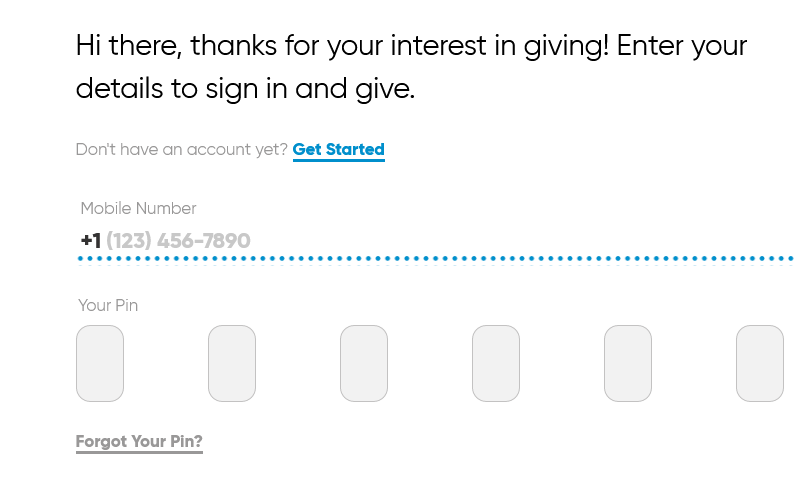
2. Enter the phone number and email address linked to your My Well account.
3. Find the email with the subject line Change your PIN in your email.
4. Select Reset Pin in the email.
5. Enter a new private six digit pin.
Steps To Reset Your Pin Using The My Well Giving App:
1. Open the My Well Giving App and enter your phone number.
2. Tap Continue.
3. Tap FORGOT YOUR PIN?.
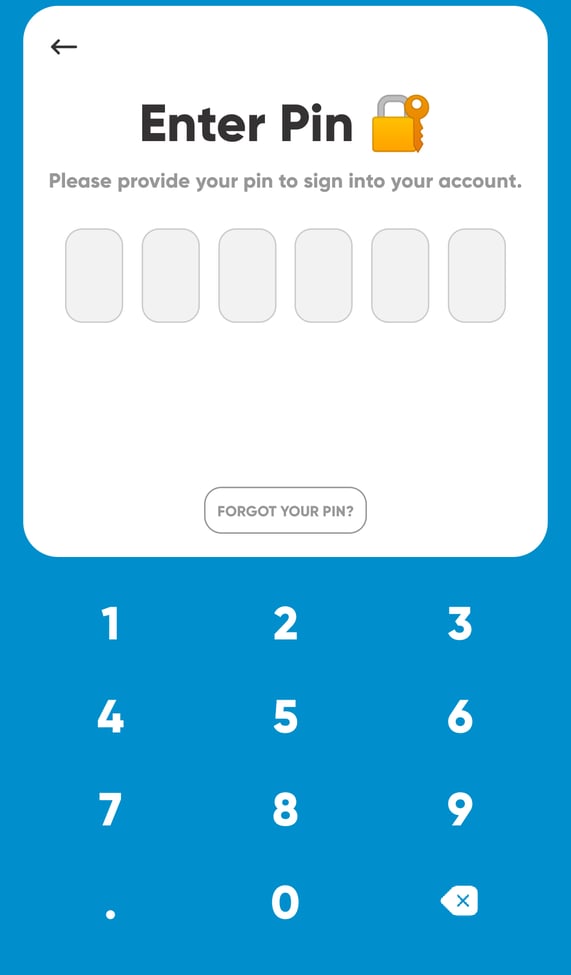
4. Enter the phone number and email address linked to your My Well account.
5. Find the email with the subject line Change your PIN in your email.
6. Select Reset Pin in the email.
7. Enter a new private six digit pin.
Steps If You Can't Find The Pin Reset Email:
1. Check your Spam folder.
2. Search your email by:
- help@mywell.org
- "Change Your PIN"
3. Did you verify your email address? If not, please go verify your email before resetting your pin.
4. The personal details you entered may not match what is on file with My Well Ministry. Try resetting your pin using another email or phone number
Pro Tip: To avoid your emails from going to your junk folder, try adding "help@mywell.org" to your email contact list, then resend the email again.