How To Use The Giver Import Tool
The Giver Import allows you to import giver accounts and track which accounts have been claimed and which have given.
Steps To Use The Giver Import Tool Using The My Well Giving Platform Web Version:
1. Email a CSV file with the list of givers to be imported to help@mywell.org. The CSV needs to contain the following information about givers: first name, last name, email, phone number, and address.
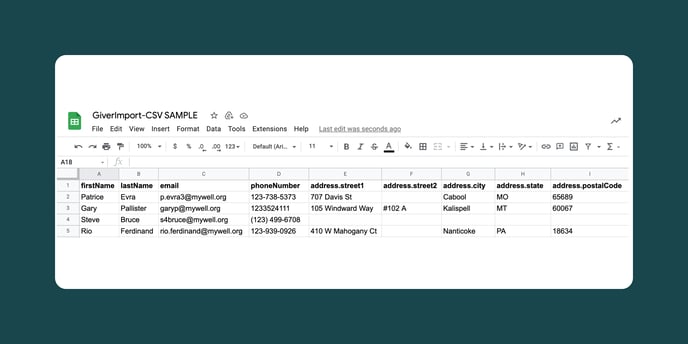
2. Sign in to your My Well account and navigate to the Admin Portal.
3. Select your organization logo in the top right corner, and then select Tools.
4. Select Giver Import in the top left corner.
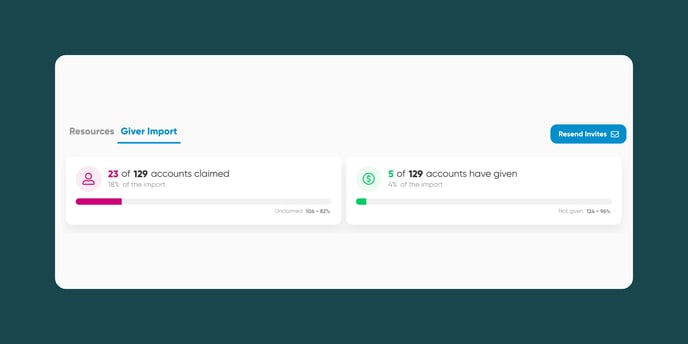
Pro Tip: You can filter givers by claimed and unclaimed accounts.
Note: The Giver Import page is a dashboard that shows the number of accounts claimed, the number of accounts that have given, and a list of all givers. The purpose of this tool is to make it easier for givers to become active on the My Well platform. All they have to do is claim their account, verify their phone number, and create a pin.
Steps to Update Unclaimed Giver Phone or Email:
1. Click on the giver you would like to update.
2. Click on the Actions button.
3. Click Edit.
4. Enter the new phone and/or email information.
Note: If an account has already been claimed you are not able to update Phone Numbers.