How To Enable Giver Access To Giving Statements
Givers can access their year-end giving with just a click. Follow these steps to enable.
Steps To Enable Giver Generated Giving Statements Using The Giving Platform Web Version OR Mobile Web:
1. Sign into your My Well account and navigate to the Admin Portal.
2. Select your organization's logo in the top right corner, and then select Settings.
3. Within the Settings dashboard, select Giving Statements.

4. To allow givers to download their own giving statements, click the Giver Download toggle.
5. Once Giver Download is enabled, the Access Date will be editable. You will need to set a date for when you wish givers to be allowed to download their statements. Statements will not be published and accessible to givers until this date.
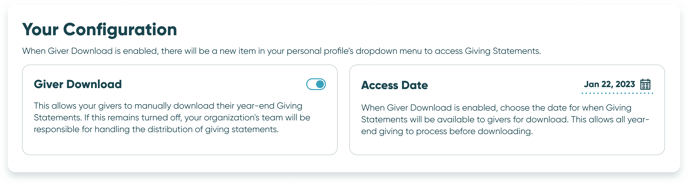
6. Giver's will now be able to download their Giving Statements. Learn how to access those through the Giving Portal.
Note: Once enabled, all previous years' statements will be available to download. Only the last year's statement will follow the access date rule.
Video Tutorial: https://www.loom.com/share/f05a3acf7e984ebca1fb1c4ba12d3686?sid=02172b37-2813-4a8f-b817-232ce739942d