How To Enable And Track Memos
To let your givers start adding memos to their gifts, you can turn on this feature. You can also view their memos in the Admin Portal.
Steps To Enable The Memo Feature Using The My Well Ministry Web Version:
1. Sign in to your My Well account and navigate to the Admin Portal.
2. Select your organization's logo in the top right corner, and then select Settings.
3. Select Memo in the top left corner.
4. On the Memo page, select the checkbox to toggle memos on or off.
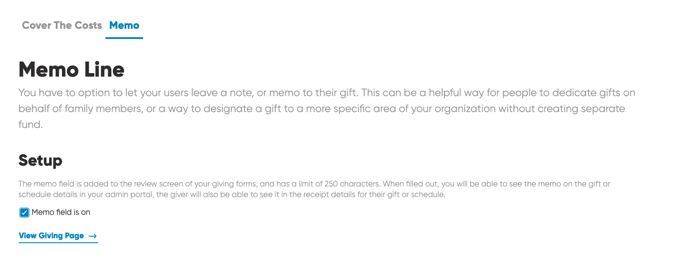
Steps To View Memos Using The My Well Ministry Web Version:
1. Sign in to your My Well account and navigate to the Admin Portal.
2. Select Givers in the top right corner.
3. Type in the giver's email, phone number, or name in the Search bar.
4. Select the giver you want.
5. On the giver's page, select Gifts.
6. Select the gift you want.
7. If there is a memo, it will be visible in the bottom left corner of the Gift Details page.
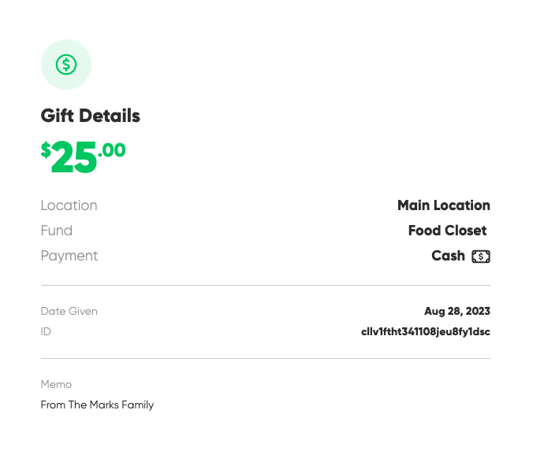
Note: There is currently no way to filter gifts with a memo or view memos on the Gifts page.