How To Edit A Giver's Account Details
If your givers need help editing their account details, you can make certain edits for them.
Steps To Edit A Giver's Account Details Using The My Well Giving Platform Web Version:
1. Sign in to your My Well account and navigate to the Admin Portal.
2. Select Givers in the top right corner.

3. Type in the giver's email, phone number, or name in the Search bar.
4. Select the giver you want.
5. On the giver's page, select the Actions button in the top right corner.
6. Select Edit Info.
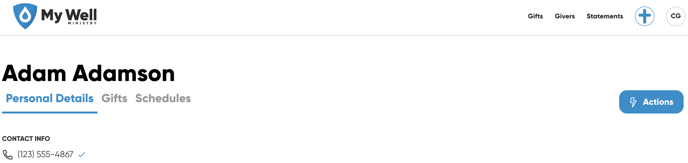
7. Make the needed edits the details on the form.
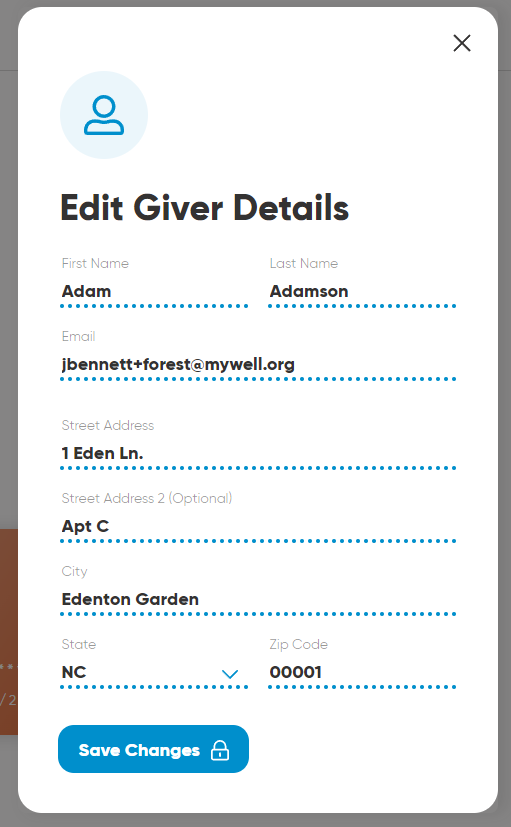
8. Select Save Changes.
Note: Admins cannot edit the phone number of a giver. This is for verification and security purposes.
Caution: If you edit the giver's email address, they will need to verify the new email address before they are able to make their next gift. A verification email will automatically be sent when their details are updated.