How Does The Planning Center Integration Work?
Learn more about the Planning Center Integration below.
How Our Planning Center Integrations Syncs To Planning Center:
1. When a Payout is ready in My Well (with all gifts), we will sync it to PCO.
2. A pending batch is created in PCO and each gift is added to the batch.
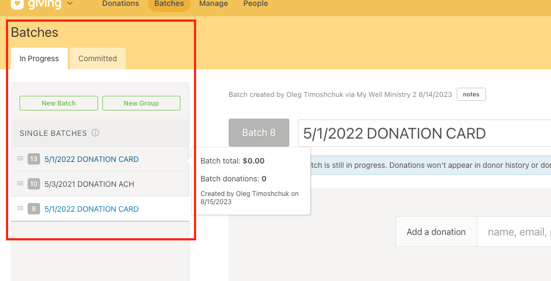
3a. If all gifts sync over and you have the Sync Setting called Commit Batch Automatically enabled, the batch is then committed in PCO (from pending).
3b. If all gifts sync over and you have the Sync Setting called Commit Batch Automatically disabled, the batch will remain Pending in PCO.
4. If a gift fails to sync within a batch, the other gifts will keep syncing, and the batch will remain Pending in PCO.
How To Adjust What Is Updated In Planning Center:
1. Sign in to your My Well account and navigate to the Admin Portal.
2. Select your organization's logo in the top right corner.
3. Select Integrations.
4. Select View & Edit under Planning Center.
5. Select View & Edit under Sync Settings in the box on the far right.

6. By default, all settings are turned on. This means My Well will update this information in Planning Center if it is different from what we have. Select the toggles that you wish to disable.
How Are Gifts Synced To The Correct Person In Planning Center:
Each person in Planning Center has a Person ID that is used for syncing.
If we don't know who a person is yet, we search by their first name, last name, and phone number. If no one is found, we search by their first name, last name, and email address. If a person still isn't found, a new person is created in PCO and we track the new Person ID.
If a duplicate is created, you can merge the accounts in Planning Center. If the Person ID in our system no longer matches what is in PCO, we will search based on the above criteria as if it is a new giver.
Pro Tip: If you are having trouble with gifts or batches not syncing, you can read our articles on why batches fail to sync and how to resync failed gifts.