How To Send Out Year-End Giving Statements
You can send your givers a record of their giving from your Admin Portal.
1. Sign in to your My Well account and navigate to the Admin Portal.
2. Select Statements in the top right of your screen.
3. Within the Statements dashboard, select Year End Statements.
4. Fill in the Statement Title, select the Year, then select Next.
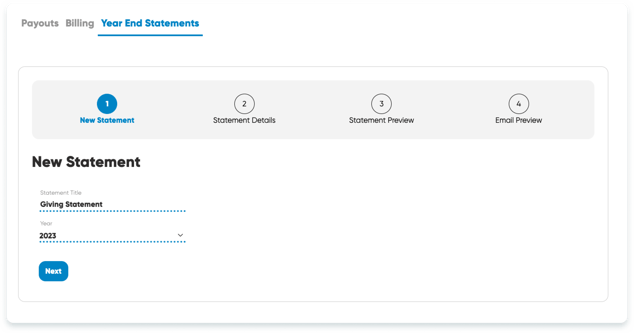 4. Enter a Reply-To (email) Address, select Next.
4. Enter a Reply-To (email) Address, select Next.
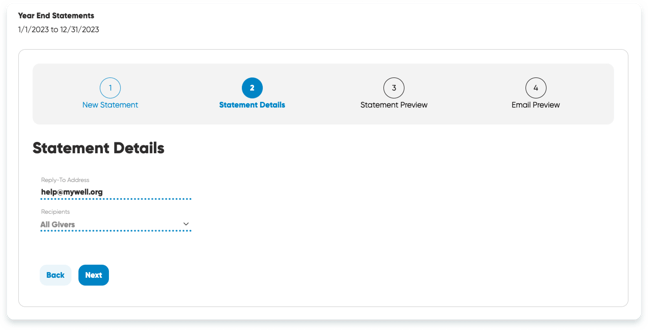
5. Look over the preview of the document in Statement Preview, and then select Next.
6. Look over the preview of the email in Email Preview, and then select Generate Statements.
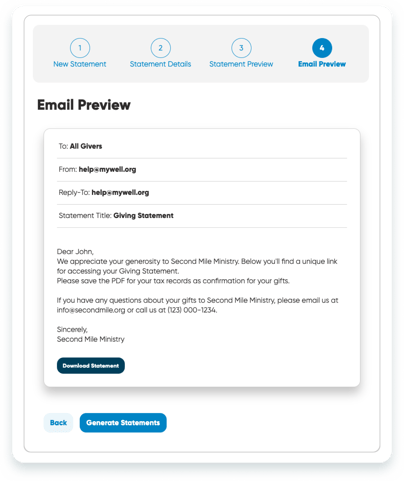
7. A pop-up window will appear with two options to Generate Statements.

8. To only download .pdf files of Giving Statements, select Download Statements.
9. To send Giving Statements via email to your givers, select Send Statements.
10. Selecting Send Statements will also email you as the admin a copy of your Givers' Giving History.
Note: Only previous years with activity will be available. The current year is not available.
Note: Currently only All Givers can be chosen as Recipients.
Video Tutorial: https://www.loom.com/share/155a00e0b4604c1086af3408e126748d