How To Delete My Account
Things change, even for givers. You should never feel trapped by technology.
Steps To Have Your Giver Account Deleted On The My Well Giving App:
1. Open the My Well Giving App and sign in.
2. Tap the menu icon in the top left corner.
3. On the menu, tap Your Account at the bottom.
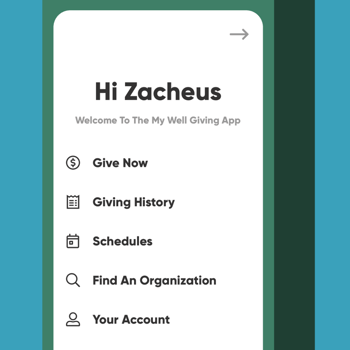
4. Tap Help to navigate to the Looking For Help? page.
5. Tap Delete Account on the Looking For Help? page.
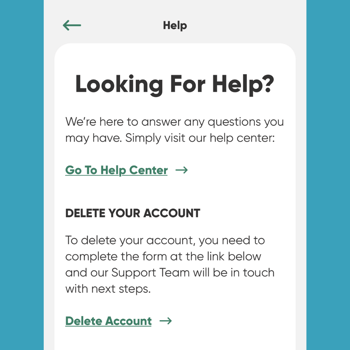
6. Fill out the form and hit Submit.

7. The My Well Support Team will reach out to you for verification purposes before deleting your account.
Note: This page can only be accessed through the My Well Giving App. If you don't use the My Well Giving App, you can send an email to help@mywell.org to have your account deleted.