How To Add A Memo To My Gift
To make your giving feel a little more personal, you can add a memo to your gift.
Steps To Add A Memo To Your Gift Using The My Well Giving Platform Web Version:
1. Sign in to your My Well account.
2. Stay on the Give Now page and enter the details of your gift: the amount, fund, location, and payment method.
3. Select Review Details.
4. Select Add Memo at the bottom right corner of the review page.
5. In the pop-up window, type out the memo.
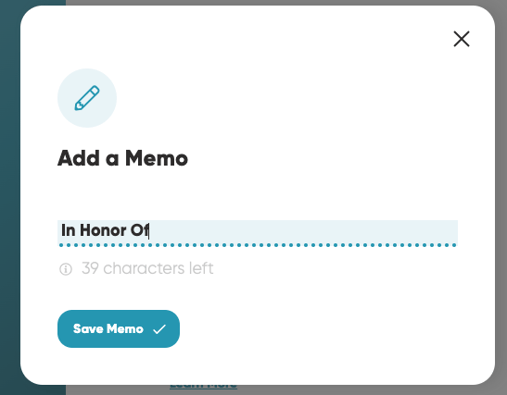
6. Select Save Memo.
7. Select Give on the review page.
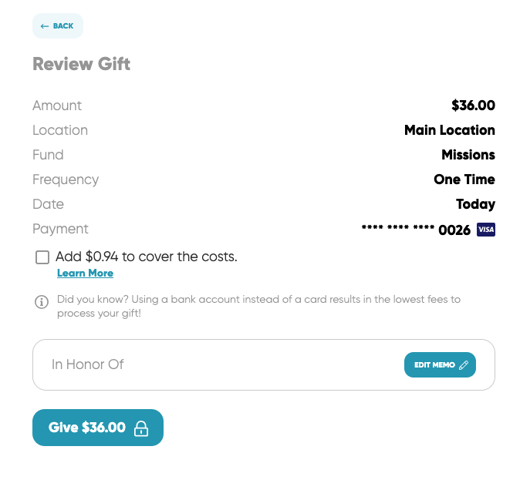
Note: The memo option is only available if your organization has enabled the feature. Contact your organization's admin if you're unable to add a memo to your gift.